Hello good people.Today i am going to show you how to "Add Facebook Like Box On Your Blogger website". So now with your Facebook fan page you are going to connect it to your blogger website.this will bring more traffic to your website from facebook fan page.and will increase the fan page likes very fast.before you are going to start the process you need to have a facebook fan page and blogger website.so now lets start the procedure.
Procedure.
Step 1. Open facebook Like box generator page from here.make sure you are logged in to facebook currently.
Step 2. Now we Need to change the Facebook page URL to the URL of your facebook fan page.
Procedure.
Step 1. Open facebook Like box generator page from here.make sure you are logged in to facebook currently.
Step 2. Now we Need to change the Facebook page URL to the URL of your facebook fan page.
Note-You can uncheck the "Show stream" if you dont want like box to show news feed.
Step 3. Now click "Get Code" and copy the "iframe" code .
Step 4. Now go to your blogger dashboard > layout then click "add a gadget".then scroll down and select "HTML/Java script" click on the blue Plus button.
Step 5. Now a Small window will open with "Title" and "Content" put the cane of your website in "Title" and paste the Code in the "Content" and save it.
Step 6. After you have saved the HTML/JavaScript you are done with it.now save the arrangement and look for facebook like box in your blogger website.


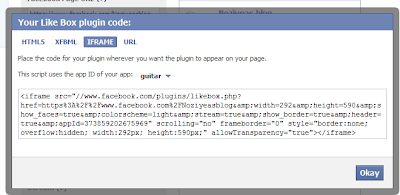


No comments:
Post a Comment