How to create and put privacy policy to your blogger website.
Hello good people.today i am going to show you how to create and put privacy policy to your blogger website.i will be showing you here how to generate the privacy policy code and then where to place it on the blogger website.so now lets begin.
First we are going to generate the privacy policy code.
Step 1: To get the privacy policy code we will go to this website. open the link given.
Step 2: Fill the General Site Information.
Now we are going to place the code in the blogger website.
Step 1: Log in to the blogger website.then go to post and give the title as "privacy policy" and place the code in the body and save it.
Step 2: Now we have the privacy policy in the post,we need to put in in the "attribution".
Step 3: Now open the privacy policy post and copy the URL
Step 4: Now go to "Layout" and then select "attribution".
Step 5: We need to paste the URL here.but we need to put it under HTML code.
Step 6: So to do that use this <a href="PUT THE POST URL HERE"> Privacy Policy</a>
Step 7: Replace PUT THE POST URL HERE with the privacy policy post URL.
Step 8: Now in layout click attribution then click edit paste the <a href="PUT THE POST URL HERE"> Privacy Policy</a> here and save it.
Hello good people.today i am going to show you how to create and put privacy policy to your blogger website.i will be showing you here how to generate the privacy policy code and then where to place it on the blogger website.so now lets begin.
First we are going to generate the privacy policy code.
Step 1: To get the privacy policy code we will go to this website. open the link given.
Step 2: Fill the General Site Information.
Step 3: Now click "Create My Privacy Policy".you will get the privacy policy code then copy it.
Step 4: Now we need to paste the code in the blogger website.Now we are going to place the code in the blogger website.
Step 1: Log in to the blogger website.then go to post and give the title as "privacy policy" and place the code in the body and save it.
Step 2: Now we have the privacy policy in the post,we need to put in in the "attribution".
Step 3: Now open the privacy policy post and copy the URL
Step 4: Now go to "Layout" and then select "attribution".
Step 5: We need to paste the URL here.but we need to put it under HTML code.
Step 6: So to do that use this <a href="PUT THE POST URL HERE"> Privacy Policy</a>
Step 7: Replace PUT THE POST URL HERE with the privacy policy post URL.
Step 8: Now in layout click attribution then click edit paste the <a href="PUT THE POST URL HERE"> Privacy Policy</a> here and save it.

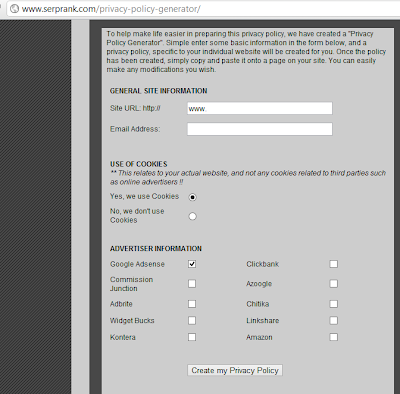


No comments:
Post a Comment